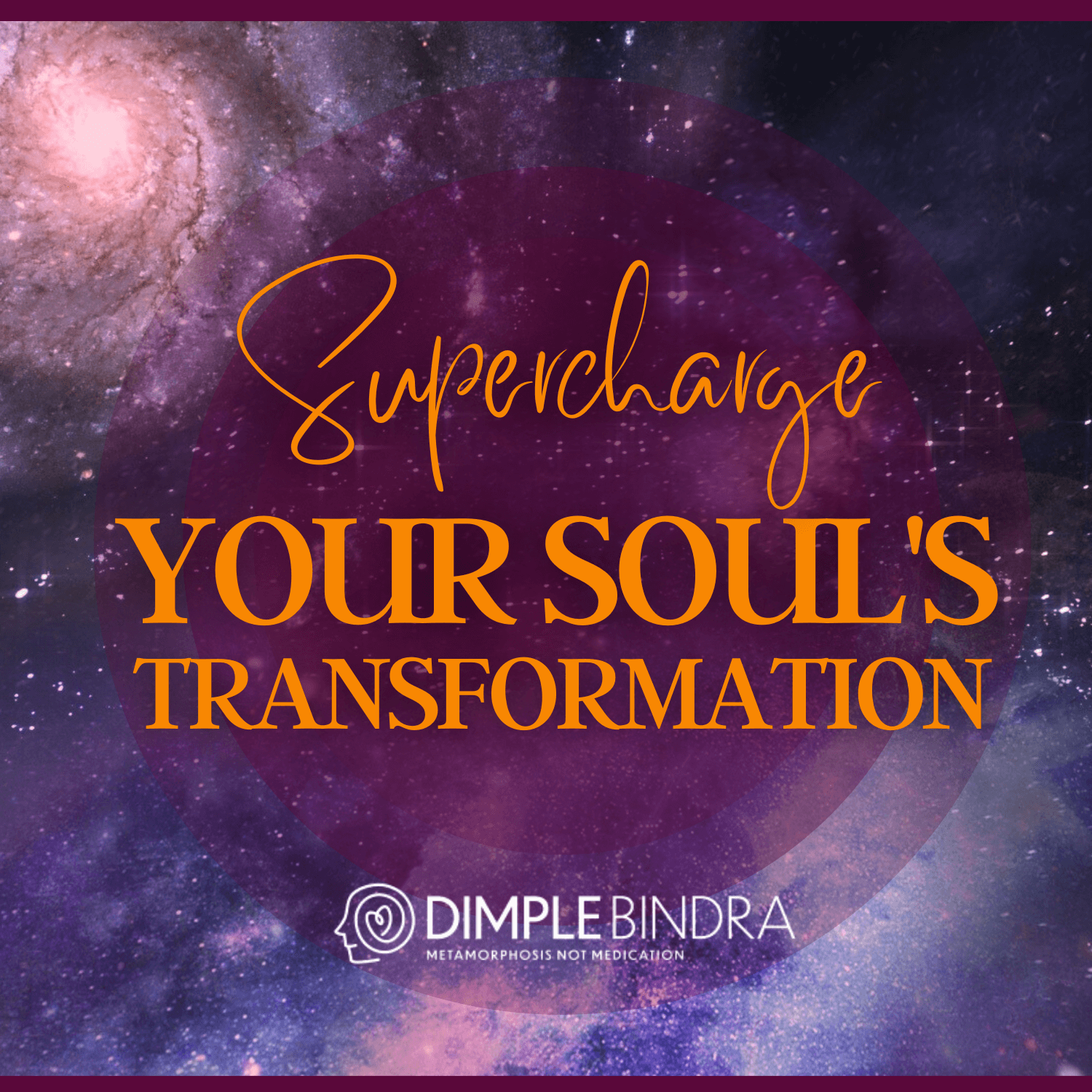how to Subscribe and Leave a review
on Apple Podcast
How to Subscribe:
- Open the Apple Podcasts app on your iPhone or iPad, or launch iTunes on your Mac or PC.
- Use the search function to find the “Supercharge Your Soul’s Transformation” podcast. You can either type in the name of the podcast or use keywords related to the podcast’s topic.
- Once you’ve found the “Supercharge Your Soul’s Transformation” podcast, click on the podcast’s icon to view its page.
- Click on the “Subscribe” button located just below the podcast’s title and description.
That’s it! You have successfully subscribed to the “Supercharge Your Soul’s Transformation” podcast on Apple Podcasts.
How to Leave a Review:
- Open the Apple Podcasts app on your iPhone or iPad, or launch iTunes on your Mac or PC.
- Use the search function to find the “Supercharge Your Soul’s Transformation” podcast. You can either type in the name of the podcast or use keywords related to the podcast’s topic.
- Once you’ve found the “Supercharge Your Soul’s Transformation” podcast, click on the podcast’s icon to view its page.
- Scroll down to the “Ratings & Reviews” section.
- Click on the “Write a Review” button.
- Choose a nickname, select a star rating, and write your review.
- Click on the “Submit” button.
Congratulations! You have successfully left a review for the “Supercharge Your Soul’s Transformation” podcast on Apple Podcasts.